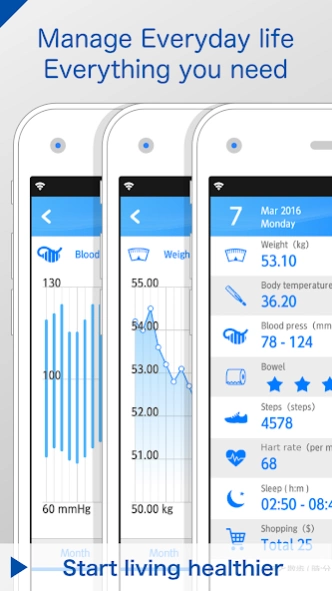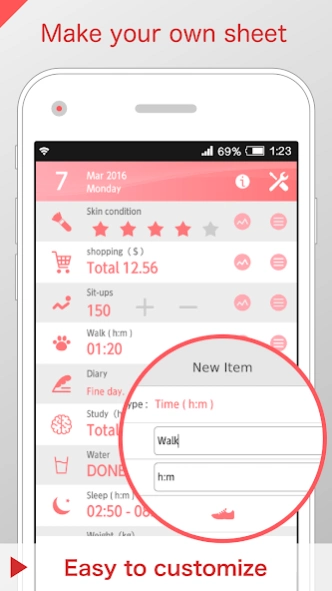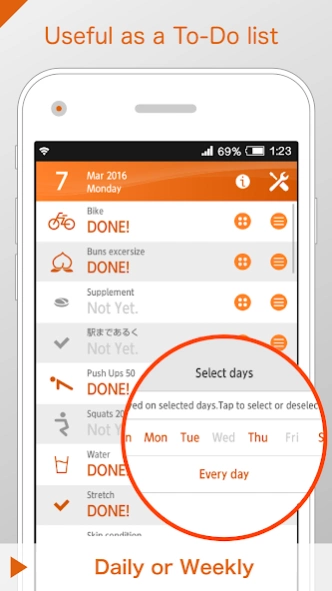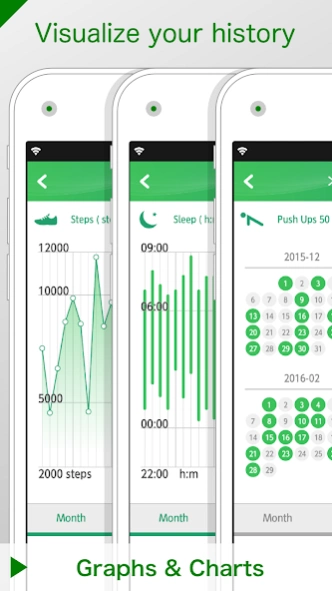Rhythm Care 1.8.1
Free Version
Publisher Description
Rhythm Care - Manage everyday life, everything you need.
Rhythm Care helps you improve daily routine and stay healthy. You can manage many different types of data, Weight, Body-fat, Blood-pressure, Sleep-time, Body-temperature, Steps, and whatever you want.
FEATURES
- Simple & well designed user interface
- Easily to add, edit and delete items
- Supports 16 data types (number, time, To-do, 5 stars....)
- Easy and Quick access
- Calendar view (jump to the target date by tapping)
- Graphs and Charts
- Useful as a To-Do list (Daily or Weekly)
- Summary view (shows average, min, max....)
- 120 icons
- 4 theme colors
USAGE
- Tap the cell to input a data.
- Tap buttons on the cell to view details
- Long-press to sort
- Move forward and backward by horizontal swipe
- Tap the plus button at settings screen to make a new item
- Tap the top bar to open the calendar view
About Rhythm Care
Rhythm Care is a free app for Android published in the Health & Nutrition list of apps, part of Home & Hobby.
The company that develops Rhythm Care is dot-i studio. The latest version released by its developer is 1.8.1.
To install Rhythm Care on your Android device, just click the green Continue To App button above to start the installation process. The app is listed on our website since 2018-12-27 and was downloaded 1 times. We have already checked if the download link is safe, however for your own protection we recommend that you scan the downloaded app with your antivirus. Your antivirus may detect the Rhythm Care as malware as malware if the download link to dev.distudio.rhythmcare is broken.
How to install Rhythm Care on your Android device:
- Click on the Continue To App button on our website. This will redirect you to Google Play.
- Once the Rhythm Care is shown in the Google Play listing of your Android device, you can start its download and installation. Tap on the Install button located below the search bar and to the right of the app icon.
- A pop-up window with the permissions required by Rhythm Care will be shown. Click on Accept to continue the process.
- Rhythm Care will be downloaded onto your device, displaying a progress. Once the download completes, the installation will start and you'll get a notification after the installation is finished.